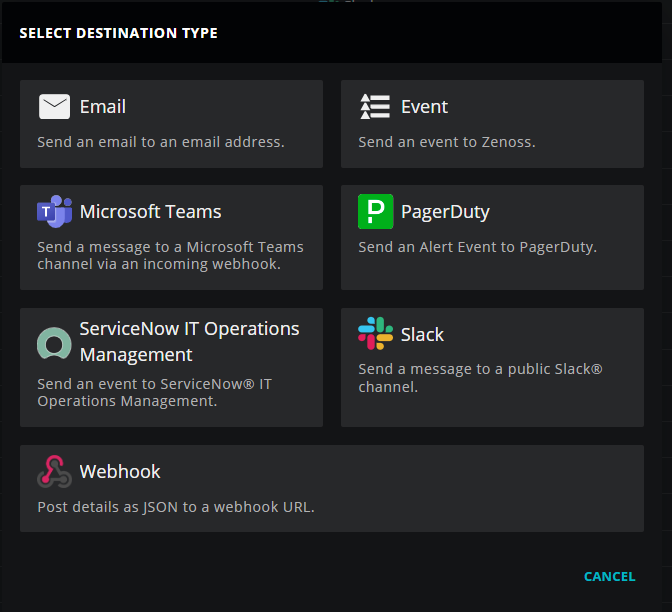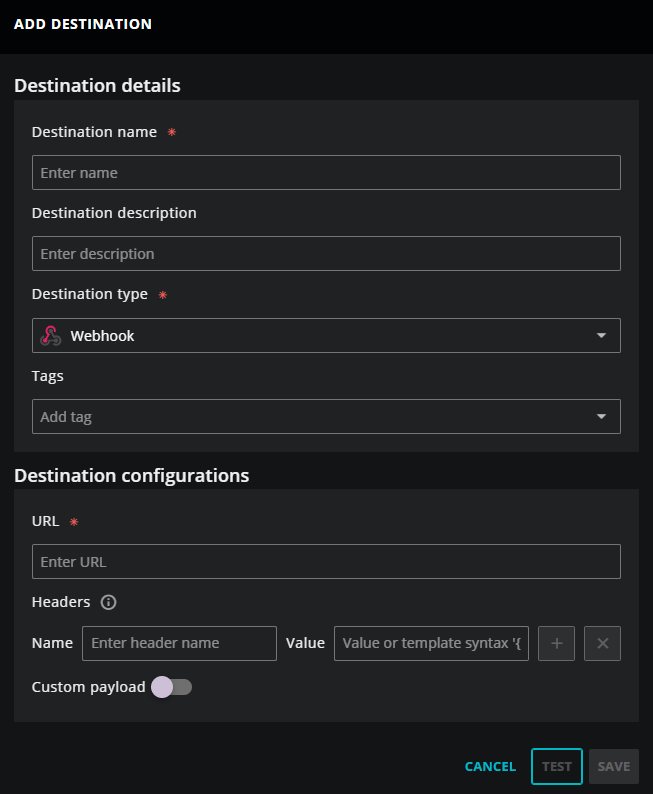Add a destination
Perform the following steps to create a new destination.
Note
Your account must be assigned the Manager role to create and manage destinations.
-
Log in to Virtana Service Observability as a user with the Manager role, open the ADMIN > Actions page, and then click the DESTINATIONS tab.
-
Click ADD DESTINATION. On the SELECT DESTINATION TYPE box that opens, click the destination type you want to use, for example, Event or Webhook.
The ADD DESTINATION dialog box opens.The ADD DESTINATION dialog box updates to include destination detail fields and unique configuration fields for the destination type you selected.
-
Specify the destination details.
Field Required? Description Destination name Yes A unique, short identifier for the destination.
The name of a destination cannot be changed after the ADD DESTINATION dialog is saved.
Destination description No Text to describe the destination. Destination type Yes The type to create.
Tags No A list of arbitrary terms to associate with the destination. Time zone No Select a time zone in Coordinated Universal Time (UTC) format. For example, if you want to associate your destination with US Central Standard Time, then select (UTC--06:00) America/Chicago. The default is (UTC--05:00) America/New_YorkTime format No Select a time format to associate with the destination. For example, you might want the day of the week and a timestamp to appear in your destination. In this case, you might choose the ANSI C format, for example, "Mon Feb_17 15:04:05 2025". Options include:
- RFC-3339:
2006-01-02T15:04:05Z07:00This is the default. - RFC-1123:
Mon, 02 Jan 2006 15:04:05 MST - RFC-822:
02 Jan 06 15:04 MST - ANSI C:
Mon Jan_2 15:04:05 2006
- RFC-3339:
-
Specify the destination configurations. To view the field descriptions, click the link of your corresponding destination type in the following list:
-
(Optional) To test the destination, click TEST.
Virtana Service Observability sends a test message to the new destination, but does not save it.
-
Click SAVE.