Virtana Slack app
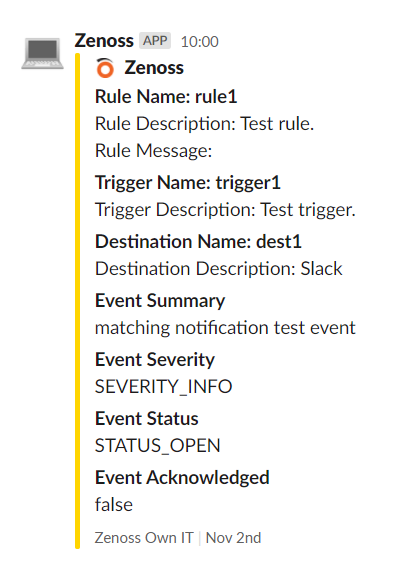
Receive timely updates about important changes in your IT environment with the Virtana Slack app.
You configure the Virtana Service Observability action service to respond to changes by sending information about current conditions to a public channel.
Anyone can install the app, but only Virtana Service Observability customers can configure Virtana Service Observability to send information about changes.
Installation and use
You install the Virtana Slack app automatically when you configure a destination. There's no special installation process.
To send information to a channel, configure the action service.
- Create a trigger to identify specific conditions in your environment.
- Create a Slack destination to specify the channel to receive notifications.
- Create a rule to combine your trigger and destination with a customized notification.
The action service monitors data about your environment and initiates the actions defined in a rule when conditions match a trigger's criteria.
Slack authorizations
The Virtana app relies on the following Slack authorizations:
- Join public channels in a workspace.
- View basic information about public channels in a workspace.
- Send messages as @virtana.
- Send messages as @virtana with a customized username and avatar.
Security and privacy
When you configure a destination to send messages to a channel, you must include a bot token. Virtana Service Observability always includes the token in the messages it sends to a channel.
The Virtana app is governed by the Virtana Privacy Policy.