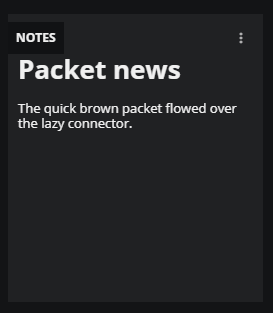Notes tile
The Notes tile displays plain text or HTML5-encoded content in any combination. You can include up to 3000 characters in a tile.
Many HTML5 features are supported, although elements and attributes that are vulnerable to cross-site scripting attacks are not supported. Specifically, the following elements are not supported:
- The document root (
html) and content root (body) elements - All document metadata elements (
base,head,link,meta,style,title) - All table elements (
caption,col,colgroup,table,tbody,td,tfoot,th,thead,tr) - Two of the inline elements for Ruby code (
rb,rtc) - Most embedded content elements (
embed,iframe,object,param) - Most scripting elements (
script,noscript) - The interactive
dialogelement
HTML5 is parsed during input and the save function is disabled if parsing fails. However, the tile includes a control that corrects invalid and unsafe HTML5 for you!
Virtana Service Observability renders a preview of the content in the input field even if the content includes invalid or unsafe HTML5. If the content does not fit in the tile, Virtana Service Observability adds a scroll bar to the right side of the tile.
Example tile
Tile configuration options
- Tile title
- The text that appears in the upper-left corner of a tile.
- Notes
-
The plain text or HTML5-encoded content to display in the tile.
The following message and control are displayed if the elements or attributes you enter are invalid or unsafe:
To correct the issues, click FIX IT. Invalid and unsafe elements and attributes are removed.