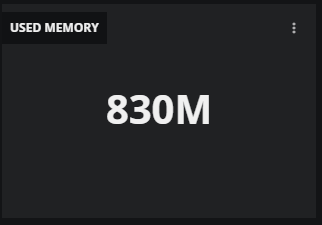Metric + Number tile
The Metric + Number tile displays an area chart of the data points of one metric, along with the metric's most recent data point in the current time range. The data points to include in the chart can be limited to one entity or can be an aggregation of all entities in the dashboard's scope. When an area chart is not necessary, you can configure the tile to display only the most recent data point.
The area chart in this tile uses the lowest data point from the current time range for the vertical axis minimum, rather than zero, to highlight the metric's trend and shape.
Example tiles
Tile configuration options
- Tile title
- The text that appears in the upper-left corner of a tile.
- Metric
-
The search field for finding entity or metric names in the dashboard's scope. A metric must be specified; an entity is optional.
- If a search term matches both entities and metrics, both are shown, in separate lists.
- When no entity is specified, the data points of all entities in the dashboard's scope that use the specified metric are aggregated.
- Aggregator
- The arithmetic function to use to combine data points for the area chart, and to display as the number above the chart.
- Show metric chart
- A toggle; show or hide the area chart.
- Compact value
- A toggle; show the raw metric value or show a rounded value in simplified notation.
- Color
- The color to use in the area chart.
- Tile scope filters
-
(Optional) Create a specific filter just for the tile. This is useful if you need to compare different services side-by-side. For example, maybe you want to compare the performance of your services in different regions.
Use the query builder to create and apply a filter to the tile:
-
Click the + (plus sign) to add a clause.
-
To define the clauses, click in the first field to select an entity field. This field offers suggestions based on the user-friendly names in the Dictionary or from live data in your system.
-
Select your operator, then select your value. Start typing in the value field for autosuggestions based on your selected entity field.
-
To add another simple clause or add a compound clause, use the buttons in the top of your query. To remove all the clauses, click the X button in the top of the query.
-
- Advanced
- (Optional) Fields for optimizing data point alignment (next section).
Advanced options
The Advanced area provides two fields for optimizing data point alignment options. The settings in these fields apply to all metric series used in the tile.
The alignment options provide a standardized way to display data points when the amount of space for display and the time range to represent are variable. The defaults for these options are industry best practices.
- Alignment
-
The method to use to align data points in all series.
none Do not align; use raw data points. interpolate Insert data points between adjacent data points around the alignment period boundary. next older Shift the oldest data point before the alignment period boundary to the boundary. mean Replace all data points in the alignment period with the arithmetic mean of their values.
When a collection gap occurs, line charts using mean show a straight line across the gap, with no selectable values between the known data points.
maximum Discard all data points in the alignment period except the maximum value. minimum Discard all data points in the alignment period except the minimum value. standard deviation Replace all data points in the alignment period with the square root of the mean variance of their values. sum Replace all data points in the alignment period with the sum of their values. Works with numeric and distribution values. count Replace all data points in the alignment period with the sum of their values. Works with numeric and Boolean values. - Alignment period
-
The time interval to aggregate, used only with aggregation methods (mean, maximum, minimum, standard deviation, sum, and count).
For example, if the data to aggregate includes 60 data points in an interval of 30 minutes, selecting an alignment period of 5 minutes (5m) would yield 6 aggregated data points.