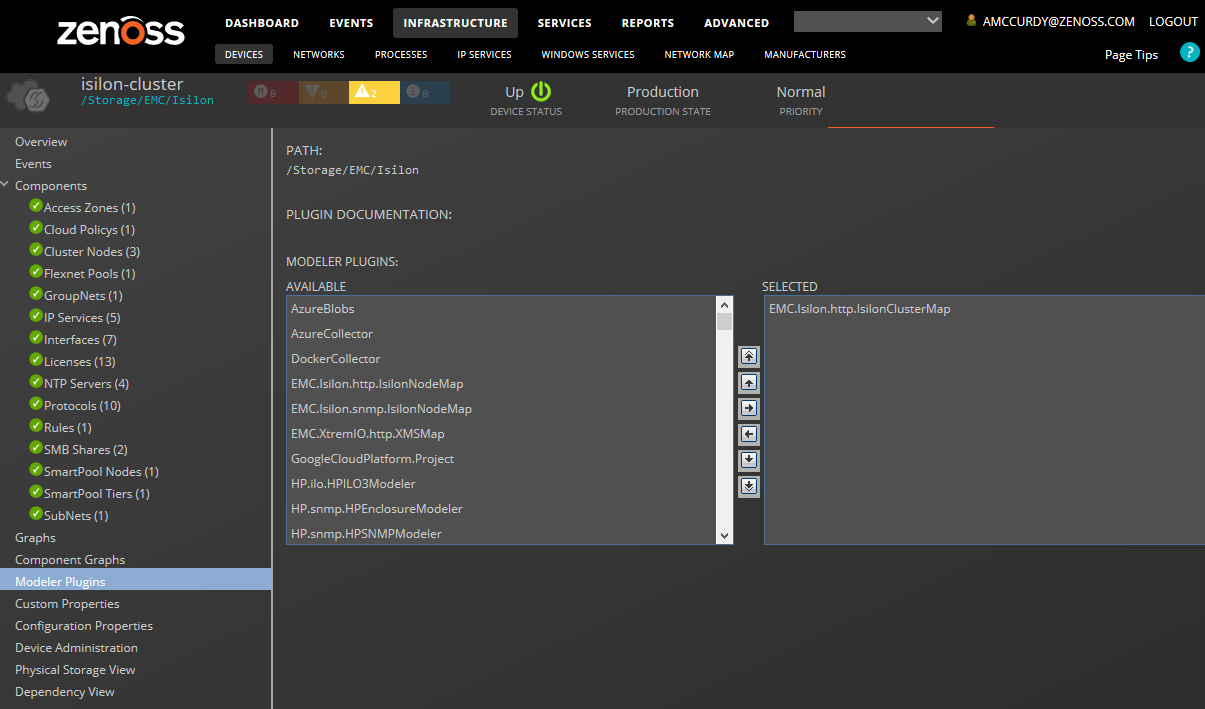Device modeling
A device model is a Collection Zone's representation of a device's characteristics and capabilities. Modeled data is also used in Smart Views. It's important to understand that modeling is not monitoring because it doesn't collect performance data.
Modeling is the process of discovering device information. Usually, devices are modeled when you add them. Modeling builds out the component tree and other device information. You can view the component tree on the left side of the device's overview page.
The modeling process runs once every 24 hours. You can also model devices on-demand. On the overview page for the specified device, click Modeling and then click Model device.
Modeler plugins
Zenoss Cloud uses plug-in maps to map real world information into the standard model. Input to the plug-ins can come from a number of different sources (SNMP, SSH, WinRM, etc). Selection of plug-ins to run against a device is done by matching the plug-in name against the bound modeler plugins.
Viewing and editing modeler plugins
To view a list of plugins for any device:
-
Click the device name in the devices list.
-
In the Device summary page, select Modeler Plugins.
The Modeler Plugins page appears.
Modeler plugin actions
| Action | Steps |
|---|---|
| Add | To add a plugin:
|
| Reorder | Plugins run in the order in which they are listed. To re-order plugins, use the up and down arrow controls, and then click Save. |
| Delete | To delete a plugin from a device, use the left arrow control to move the plugin from the Selected list to the Available list. |
You can view and manage bound modeler plugins by browsing to a device or device class, and choosing the Modeler Plugins option on the left panel.
Some standard modeler plugins are:
-
DeviceMap – Collects basic information about a device, such as its OS type and hardware model.
-
InterfaceMap – Collects the list of network interfaces on a device.
-
RouteMap – Collects the network routing table from the device.
-
IpServicesMap – Collects the IP services running on the device.
-
FileSystemMap – Collects the list of file systems on a device.