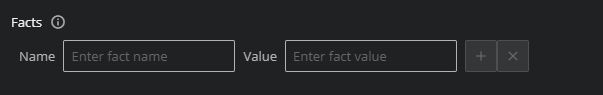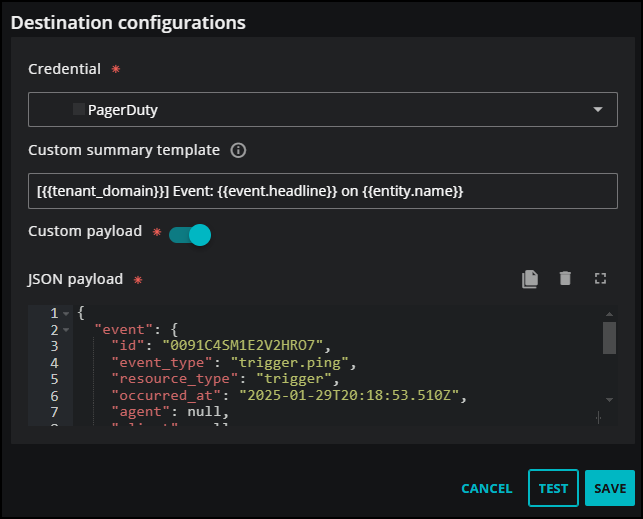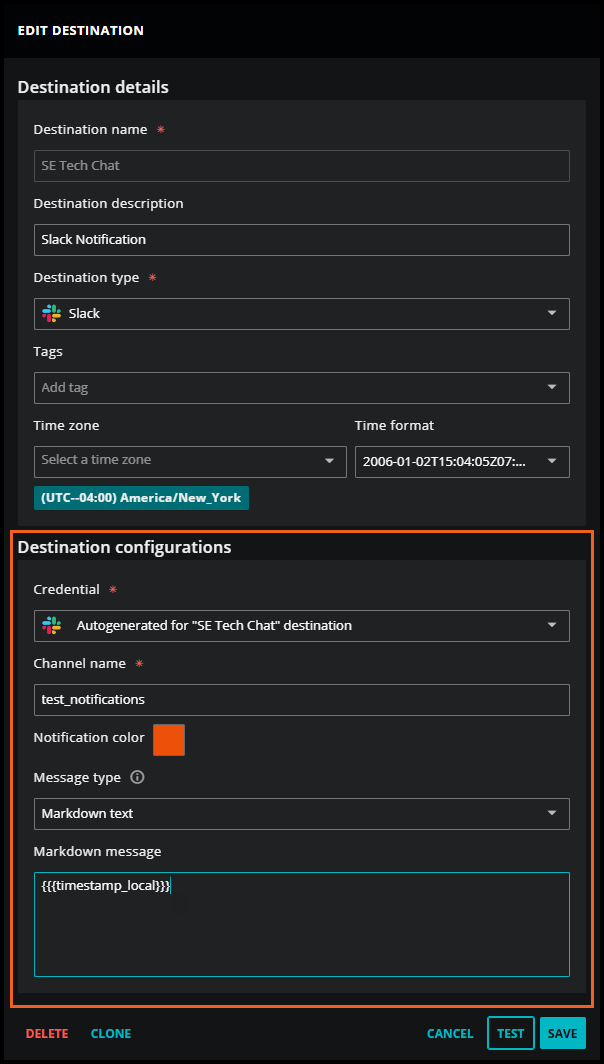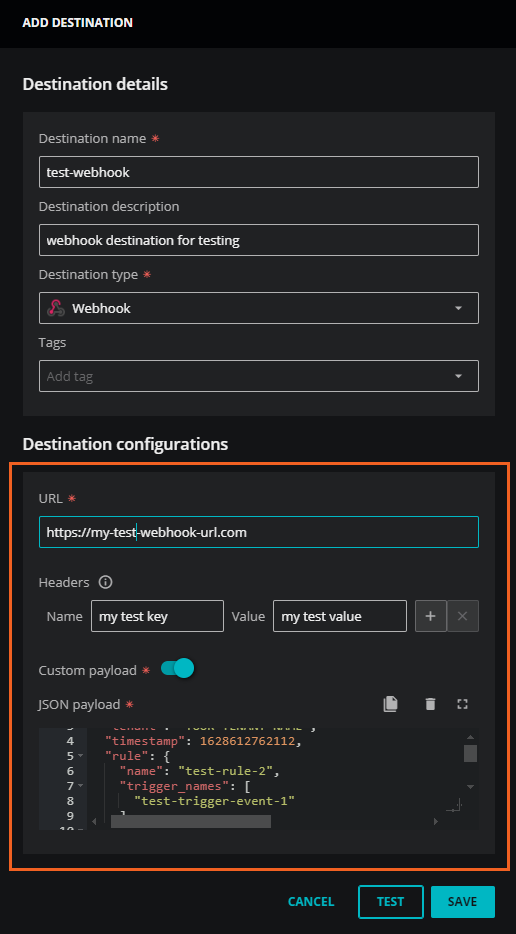Destination fields
Here are the fields used in specifying destinations.
All destinations
| Field | Required? | Description |
|---|---|---|
| Destination name | Yes | A unique, short identifier for the destination. The name of a destination cannot be changed after the ADD DESTINATION dialog is saved. |
| Destination description | No | Text to describe the destination. |
| Destination type | Yes | The type to create. |
| Tags | No | A list of arbitrary terms to associate with the destination. |
The contents of the Custom body template field replaces the contents
of a rule's Message field. However, templates
are supported, so you can include a rule's Message field with the {{{rule.message}}} template.
| Field | Required? | Description |
|---|---|---|
| Recipients | Yes | One or more email addresses separated by commas. You can use templates in this field. |
| Custom subject template | No | Text for the subject line of the email message. If no content is specified in this field, Virtana uses a default that is appropriate for the matching trigger. You can use templates in this field. |
| Custom body template | No | Text for the body of the email message. If no content is specified in this field, Virtana uses a default that is appropriate for the matching trigger. You can use templates in this field. |
Virtana event service
| Field | Required? | Description |
|---|---|---|
| Event name | Yes | A name for the event. The field is populated with a template, which you can change. |
| Event type | Yes | A context-free label to classify the event. The field is populated with a suggested value, which you can change. |
| Event summary | Yes | A brief description of the event. The field is populated with a template, which you can change. The maximum size is 100 characters (including template delimiter characters). |
| Severity | Yes | The event severity, one of the following:
|
| Event body | No | A longer description of the event. You can include templates. |
Microsoft Teams
Destination configurations
| Field | Required? | Description |
|---|---|---|
| Webhook URL | Yes | The URL of a Microsoft Teams incoming webhook for the target channel. |
| Message | Yes | The text to send to the channel associated with the specified webhook URL. The contents of this field replace the contents of a rule's message field. However,
templates are supported, so you
can include a rule's message with the |
Custom facts
You can specify up to 20 name-value pairs (facts) to replace the default connector card that the action service sends to a Microsoft Teams chat.
In the Name field, enter any string. In the Value field, enter any message template or string (or both). Use the buttons to add or remove facts.
PagerDuty
You can select PagerDuty as a destination.
Specify the following additional fields when adding or editing a PagerDuty destination.
| Field | Required? | Description |
|---|---|---|
| Credential | Yes | Select an existing credential or create a new one. When you choose Create new credential, the dialog box expands to include fields for creating a new PagerDuty credential. For more information, see Add PagerDuty credentials. |
| Custom subject template | No | Specify a custom message to include in the summary that is sent to PagerDuty. For example, you might want to specify the associated entity name here so you can view it in PagerDuty without drilling down into the alert. You can use message templates in this field. If you leave this field empty, then Virtana uses a default template that matches the trigger type:
|
| Custom payload | If turned on, JSON payload is a required field. | If you want to send a JSON message, turn on this setting and include the JSON message in the JSON payload field. |
ServiceNow IT Operations Management
Basic authorization
| Field | Required? | Description |
|---|---|---|
| Authorization type | Yes | The authorization type to use (Basic). |
| Credential | Yes | Select an existing credential or create a new one. When you choose Create new credential, the dialog box expands to include fields for creating a new password credential. For more information, see Add password credentials. |
| Base URL | Yes | The URL of your ServiceNow IT Operations Management instance. |
| Short description | No | Text to include in all notifications sent to this destination. The contents of this field replace the contents of a rule's message field. However,
templates are supported, so you
can include a rule's message by using the |
OAuth authorization
| Field | Required? | Description |
|---|---|---|
| Authorization type | Yes | The authorization type to use (OAuth). |
| ServiceNow OAuth credential | Yes | Select an existing credential or create a new one. When you choose Create new credential, the dialog box expands to include fields for creating a new ServiceNow OAuth credential. For more information, see Add ServiceNow credentials. |
| Instance url | Yes | The URL of your ServiceNow IT Operations Management instance. When you enter the URL, Virtana Service Observability populates the Token url and Auth url fields automatically. |
| Password credential | No | The password credential of a ServiceNow account to authorize a refresh token request; select an existing credential or create a new one. When you choose Create new credential, the dialog box expands to include fields for creating a new password credential. For more information, see Add password credentials. |
Slack
Slack destinations rely on the Virtana Slack app, which you install in your workspace the first time you configure a Slack destination.
Specify the following additional fields when adding or editing a Slack destination.
| Field | Required? | Description |
|---|---|---|
| Credential | Yes | Select an existing credential or create a new one. When you choose Create new credential, the dialog box expands to include fields for creating a new credential for Slack. For more information, see Add a Slack credential. |
| Channel name | Yes | The name of a public channel in your Slack workspace. Channel names that start with the number sign character are not accepted. |
| Notification color | No | The color to use in messages sent to the channel. The color is applied to a vertical bar accompanying the message block. |
| Message type | Yes | The format for the destination message. You can select one of the following message types:
|
Webhook
You can include a webhook as a destination.
Specify the following additional fields when adding or editing a webhook as a destination.
| Field | Required? | Description |
|---|---|---|
| URL | Yes | The URL of a webhook receiver. Virtana Service Observability uses POST to send a JSON message to the receiver. |
| Headers | No | Enter the Name-Value pair similar to making traditioal HTTP requests. |
| Custom payload | If turned on, JSON payload is a required field. | If you want to send a JSON message, turn on this setting and include the JSON message in the JSON payload field. |