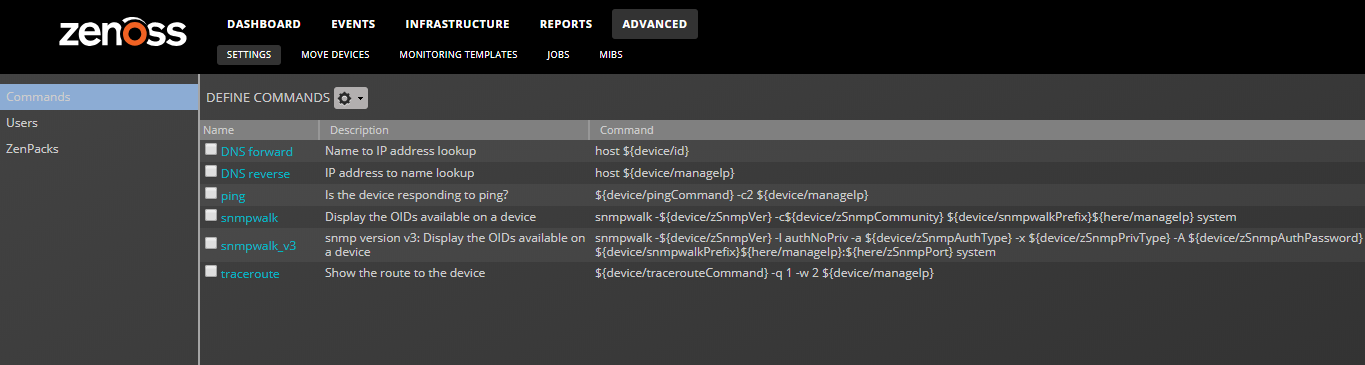ADVANCED
The ADVANCED tab features the administration pages described in this section.
Note
You must have ZenManager privileges to view this tab.
SETTINGS
The ADVANCED > SETTINGS page is the default page displayed when you click the ADVANCED tab.
The page provides information about the Collection Zone instance and global configuration options.
Commands
The ADVANCED > SETTINGS > Commands page includes tools for managing the commands that can be run from various pages in Collection Zone.
Users
The ADVANCED > SETTINGS > Users page provides tools for managing user account permissions in Collection Zone. For more information, see Managing users in Collection Zone.
ZenPacks
The ADVANCED > SETTINGS > ZenPacks page displays the list of installed ZenPacks. For more information, see Extending Zenoss Cloud with ZenPacks.
Events
The ADVANCED > SETTINGS > Events page displays the event aging properties. For more information, see Event configuration settings.
User Interface
The ADVANCED > SETTINGS > User Interface page displays the user interface configuration settings. For more information, see User interface configuration.
Discovery Mapping
The ADVANCED > SETTINGS > Discovery Mapping page provides configuration options for the discovery mapping feature. For more information, see Discovery mapping.
MOVE DEVICES
The ADVANCED > MOVE DEVICES page enables moving all the devices assigned to one collector to another collector.
To move devices:
- Navigate to ADVANCED > MOVE DEVICES.
- In the SOURCE COLLECTOR area, select the collector that contains the devices to move.
- In the MOVE DEVICE(S) TO NEW COLLECTOR area, select the target collector.
- Click Submit.
MONITORING TEMPLATES
The ADVANCED > MONITORING TEMPLATES page displays all the monitoring templates that are available in a Collection Zone instance. Monitoring templates determine how the system collects performance data for devices and device components.
For more information, see Monitoring templates.
JOBS
The ADVANCED > JOBS page displays a list of the current and past background processing jobs of a Collection Zone instance.
For more information, see Managing background tasks.
MIBS
The ADVANCED > MIBS page displays all the SNMP management information bases (MIBs) that are installed in a Collection Zone instance.
To add a MIB to a Collection Zone instance, please contact Zenoss Support.