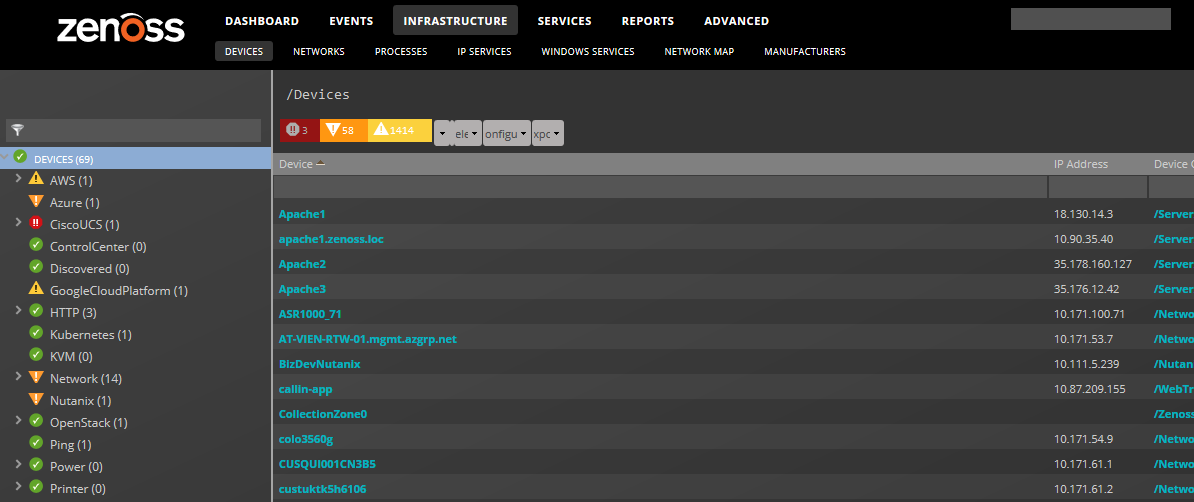Managing devices in Collection Zones
In Collection Zones, a device is a physical or virtual system, or a virtual or cloud infrastructure, from which a Collection Zone gathers availability, performance, and model data. Example systems include servers, routers, storage systems, and switches. Example infrastructures include Amazon Web Services, VMware vCloud, and Microsoft Azure.
Viewing the device list
The device list shows all devices in the system. From this view, you can search for devices and perform a range of management tasks on all devices.
To access the device list, click INFRASTRUCTURE.
Devices hierarchy
Devices are organized in the tree view by:
- Devices
- Groups
- Systems
- Locations
- Component Groups
Click the indicator next to each category name to expand it and see included devices.
Managing multiple devices from the device list
You can perform some management tasks for more than one device at a time. You can:
- Move devices to a different class
- Assign devices to groups, systems, and locations
- Remove devices
- Perform actions such as assigning priority, production state, or collector
- Lock devices
Device filters
You can filter the list of devices on the INFRASTRUCTURE > DEVICES page by entering a Python regular expression in the filter field.
Note
Device filtering supports a maximum of 8 OR clauses
(joins with the vertical line character (|)).
For more information about creating regular expressions, refer to resources such as this tutorial or this test site.