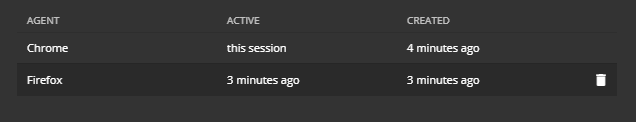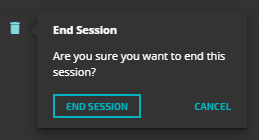How to delete your own user sessions
Use this procedure to delete one or more of your own user sessions.
-
In Virtana Service Observability, click on your user name, in the upper-right corner of the screen.
-
Click Account Settings, and then click Sessions.
The row with this session in the ACTIVE column represents the session you are using to display the page, which cannot be deleted.
-
Display the delete control (the trash can icon) by placing the cursor over the row to delete.
-
Click the trash can.
-
Click END SESSION.