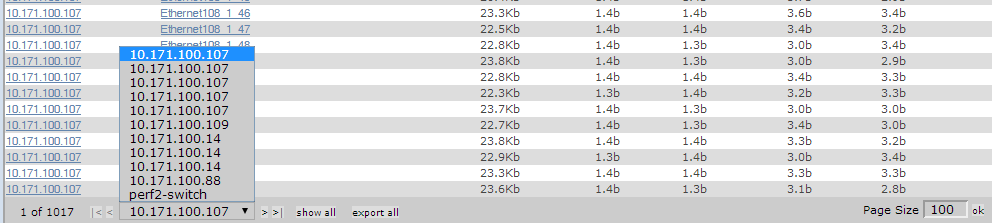Interface Volume
The Interface Volume report shows the total input and output traffic for the report period, along with a calculation of the input and output traffic per day. The report is generated in a tabular form with the calculations shown by each interface.
Report parameters
The following fields filter the results.
- Device Class
- The device class associated with the interfaces to include in the report. The default is /Devices/Network, all network devices.
- Device Filter
- A complete or partial name of the interfaces to include in the report. Letter case is ignored. A partial name matches all interface names that include it. You may also use a regular expression for this filter.
- Start Date / End Date
- The first and last dates of the range of dates to include in the report. To select a date from a calendar, click select. The default range is the week ending with the current date.
To generate or refresh the report, click Update.
Report contents
| Column | Content |
|---|---|
| Device | The name of the device that contains the interface, with a link to its overview page. |
| Interface | The name of the interface, with a link to its overview page. |
| Description | A description of the interface. |
| Speed | The maximum transfer rate the interface supports, per second. |
| In Vol | The input traffic through the interface for the time period of the report. |
| In Vol/day | The input traffic through the interface, per day. |
| Out Vol | The output traffic through the interface for the time period of the report. |
| Out Vol/day | The output traffic through the interface, per day. |
| Total Vol | Total volume of traffic through the interface for the time period of the report. |
The following image shows the navigation bar at the bottom of the report. To quickly navigate to other pages, select the device name from the popup list. This example has five pages of results from device 10.171.100.107, and one page of results from device 10.171.100.109, and so on.
To export the report as a CSV file, click Export all.