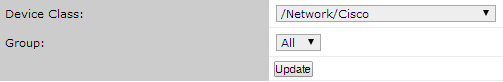Cisco Inventory
This report lists all the Cisco devices being monitored.
Report filtering
- Device Class
- The device class to use for filtering. The default is /Network/Cisco.
- Group
- The specific group to consider when running the report. The default is All. The group could be an internal department, a location, a customer, and so on.
To generate or refresh the report, click Update.
Report contents
| Column | Content |
|---|---|
| Name | The name of the Cisco device. Clicking the link takes you to the device overview page. |
| IP Address | Lists the IP address of the Cisco device. |
| Model | The model of the device. Clicking the link takes you to the Manufacturers Overview page for that product. |
| Serial # | The serial number of the Cisco device. |
| Type | The type of Cisco product; for example, Device. |