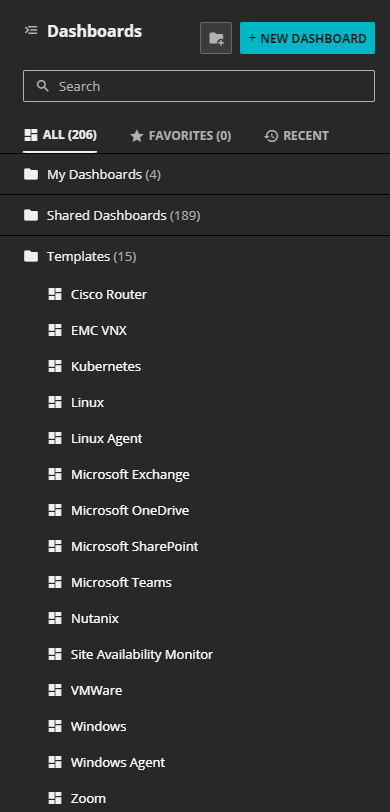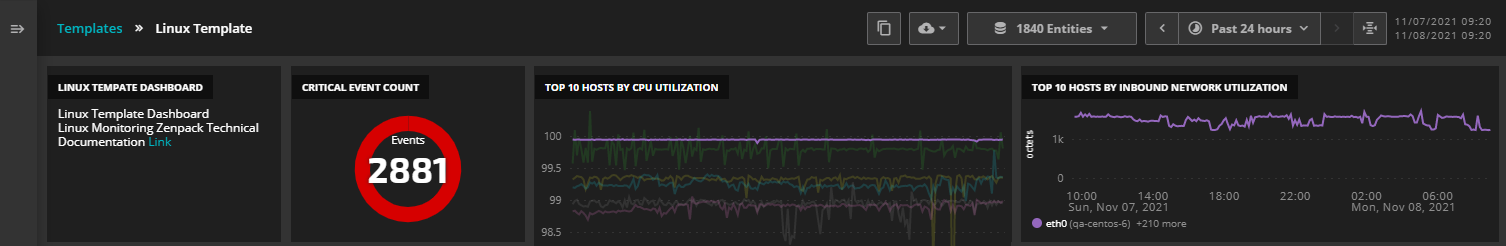Copy a dashboard template
Dashboard templates provide useful starting points for common dashboard scenarios. Use this procedure to copy a dashboard template. To perform this procedure, your account must have the User or Manager role.
Follow these steps:
-
In the Virtana Service Observability header area, click DASHBOARDS.
-
In the dashboard header area, click the panel toggle.
-
In the dashboards panel, click Templates.
-
In the list of available templates, click a template name.
The following example shows the first row of the Linux template.
-
Click the copy control.
After you copy your dashboard, customize it to fit your needs. For example, rename it, adjust the scope, or change the source.