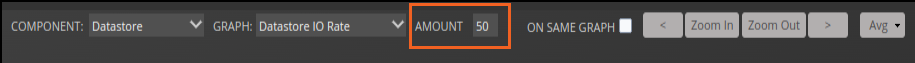2024 updates
Welcome to the 2024 update notes for Collection Zones. Collection Zones are updated regularly. This page highlights the new features and enhancements.
Note
At each update, databases, infrastructure services, or shared libraries are upgraded as required to improve stability and performance or eliminate vulnerabilities. Here is the current list of shared libraries available for use in ZenPacks.
May
The May 2024 update contains new features, improvements, and fixes that are described in the following update notes.
New features and enhancements
This update includes the following new features and enhancements:
Enhanced device configuration and invalidation processing
The performance issues that impacted timely invalidation processing and availability of device configurations for collectors have been resolved.
Security Compliance
The following updates and fixes support security compliance.
-
Python CVE fixes have been applied. These include:
- CVE-2020-26116
- CVE-2020-8492
- CVE-2022-0391
-
Java is updated to version 21
-
OpenSSL is updated to version 3.0.2 + security fixes
-
NetSNMP is updated to version 5.9.1
Enhanced SNMP trap filtering configuration
This enhancement includes the following features:
-
You can now configure zentrap filters without having access to collector config files. Navigate to Advanced > Settings > Events > SNMP > Trap Filtering Rules. The updated configurations are sent to the collectors as part of normal configuration updates that don't require service restarts.
-
Any zentrap configurations previously defined in the zentrap service configuration files have been automatically migrated to the new configuration location. It’s important to review the migrated configuration and confirm that the migrated zentrap filter rules are appropriate.
-
The format of the filter configuration now features an optional first field that supplies a regular expression (regex) to match against collector names. Rules are applied only to zentrap services running on collectors whose name matches the regex. If there is no regex as the first field, then the wildcard default of
.*is assumed, matching any collector.
Enhanced syslog monitoring
This enhancement includes the following features:
-
You can now configure syslog parsers from the UI. Navigate to Advanced > Settings > Events > Syslog Parsers. The updated configurations are delivered to the collectors as part of the normal configuration updates that don't require restarting the service.
-
You can configure the default priority in Advanced > Settings > Events > Default Syslog Priority.
-
Events generated by zensyslog are now filtered at the collector level before the events are sent for further processing.
-
You can configure filters in Advanced > Settings > Events > Syslog Message Filtering Rules. The updated configurations are delivered to the collectors as part of the normal configuration updates that don't require restarting the service.
-
The dictionary format includes keys and values: the keys are the event field names for evaluation and the values are lists of regular expressions for matching within the event field. If the content of a generated syslog event field matches any of the supplied regex, then the event is dropped and not sent for further processing.
-
In Advanced > Settings > Events, you can select the Mirror Syslog Event’s Summary values to Message field. When selected, the syslog event's summary is copied to the message. When cleared, the raw syslog message is preserved in the message field of the event.
Enhanced Monitoring Template Management
You can now replace or extend monitoring templates with other monitoring templates for both ZenPackLib and non-ZenPackLib devices and components.
You can define monitoring templates that end in -replacement or -addition. When you define devices and components in ZenPacks, the following occurs:
-
The
-replacementtemplates are used instead of the existing template with the same base name. -
The
-additiontemplates are used in addition to the base templates or the replacement templates.
Expanded support for Forward to Cloud option
The issue that caused Collection Zones to continue forwarding CZ metric data to Zenoss Cloud after the user cleared the Forward to Cloud option has been resolved. Clearing the Forward to Cloud option now works as expected.
Enhanced user group management
The new Restriction Filter ZenPack (ZenPacks.zenoss.RestrictionFilter) synchronizes user groups created with
Zenoss Cloud's native identity management feature between Zenoss Cloud and your Collection Zones.
See enabling user access for more details.
Fixed Issues
The following issues were fixed as part of this release.
Improved Performance
-
Added support for the recent daylight saving time (DST) changes in the Mexico time zones.
-
Previously, failures occurred when the number of concurrent SNMP devices being monitored exceeded an internal limit. This internal limit has been removed.
-
The issue that caused user interfaces to become unresponsive has been resolved. In some cases, CZ only loaded the top bars and stylesheets for pages, but not the contents. A new page loading configuration fixed the issue.
-
The issue that caused a server timeout error when an administrator saved edits to permissions has been resolved.
-
The issue that caused trap filtering to improperly function has been resolved.
-
The issue that caused the "/Devices is not a valid organizer" error has been resolved. When the zenmodeler displayed this error in the log, its reactor was disabled and needed to be restarted. The zenmodeler is now more resilient.
-
Previously, SNMP discovery was not parallelized. It has now been parallelized.
Improved Functionality
-
Users with a custom role who are granted the Maintenance Windows Edit permission now have the ability to add a maintenance window from the Devices Administration page. When the user navigates to the Infrastructure > Devices > Device Administration page and clicks Add, the Add New Maintenance Window dialog box opens.
-
The issue that caused sequencing errors for a series of mappings that have identical event class keys has been fixed. Previously, when you reordered event classes in the Edit Event Class mapping window in one session, the sequencing logic caused issues in subsequent sessions. Now the sequencing logic is consistent for duplicate event class keys.
-
The issue that caused component graphs with 200 or more components to fail to load or to page crash has been fixed.
Graphs now load in a timely manner by limiting the display to 50 graphs per page, with an option to load additional graphs in increments of 50 by clicking the Show more graphs button, ensuring smooth page loading and management of a large number of graphs without overwhelming the user interface.
Additionally, the number of graphs displayed on the same page is now manageable, as users can specify the desired amount using the Amount field. The default value is 50.
-
The issue that caused no results to return after a CZ user issued a command for a selected device has been resolved. Command results now appear as expected.
-
Previously, in the Events > Event Archive page, when a user assigned with the ZenUser role clicked the new window pop-up icon, the View Event Details window didn't open. Instead, the URL redirected to the login or home page.This issue has been fixed.
-
The issue that caused confusion when copying a template in the user interface has been resolved. Previously, when a template was copied in the UI, the new copy belonged to the ZenPack that owned the original template. Now the copy of the template doesn't inherit ownership by the Zenpack.
Security
- The urllib3 HTTP client library for Python has been updated to resolve the CVE-2023-43804 security issue.
ZenPacks updated
The following ZenPacks are included in this update: