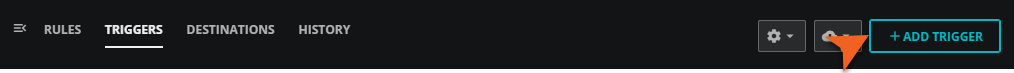Add an event trigger
In Actions, you can create a new event trigger. You must be assigned the Manager role to create a trigger.
When defining your trigger criteria, you can turn on Match multiple events. This setting can help you prevent a notification storm — an overwhelming number of notifications — when many events occur within a short period of time that matches your trigger's criteria. By enabling this option you will receive one notification if one or more events match. Without enabling this setting, you will receive one notification for every matching event. 1. Open the ADMIN > Actions page, and then click the TRIGGERS tab.
-
In the upper-right corner, click ADD TRIGGER.
-
The ADD TRIGGER dialog box opens.
In the Trigger details section, specify the trigger.
-
In the Trigger name field, enter a name. Trigger names can't be changed after the ADD TRIGGER dialog box is saved.
-
(Optional) In the Description field, enter text to describe the trigger.
-
In the Type field, keep Events as the trigger type.
-
(Optional) In the Tags field, add one or more terms to associate with the trigger.
-
-
In the Trigger criteria section, create a query to identify specific events.
For more information, see Trigger queries and Event trigger fields.
Best Practice
As a best practice, use
Entity: Production State equal to Productionas a trigger criteria. This criteria can prevent matches that are "false positives" against non-production entities.For example, include this criteria to avoid matching against devices that might be in Maintenance.
To match on additional production states, consider using the
greater thanorgreater than or equal tooperators. -
(Optional) To help reduce notification noise, click the Match multiple events toggle to the on position. You won’t receive any notifications until at least the minimum count of open events matches the criteria within the specified number of seconds. When this minimum count threshold is met, you will receive a single notification for that trigger, regardless of how many additional events match the criteria.
Set the following criteria options:
-
Minimum count: The minimum number of distinct events required to send a notification. The default is 10.
This count refers to the number of distinct open events that match the trigger. If a single event has a count of 10, it won't match a minimum count of 10. You need 10 distinct events for the trigger to activate, and each individual event's internal count is not considered by the system.
If you want to match events based on their individual count, for example, an event with a count of 10, you should leave Match multiple events turned off and filter on the Count column in Events.
-
Within seconds: The time span in seconds for the trigger to reach the defined minimum count of events.
Note
When this trigger is used in a rule with a repeat interval, you might get more notifications if additional events meet the criteria. These notifications can occur as frequently as the repeat interval allows.
When you turn on Match multiple events, the notification clears only when enough of the triggering events have cleared to bring the number below your definied minimum count.
-
-
Click SAVE.